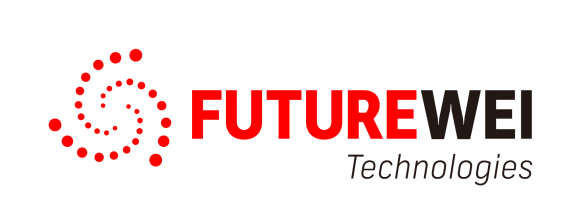1. Getting Started
Requirement: Whova, Zoom and Gather
To get the best experience possible for IM2021, the organizer has selected the following platform:
- Whova: is an Event Management System (EMS), will allow a continuous exchange between participants, organizers, and speakers despite the different Time Zones that IM2021 Conference covers. Whova allows you to :
- View the event agenda and plan your schedule
- Access Livestreams and Videos directly within sessions and utilize the session Q&A
- Set up Virtual meet-ups with your fellow attendees to connect remotely
- Create and converse through various Discussion Topics in the Community Board
- Receive updates such as last-minute session change from the organizers
- How-to-guide
- Zoom: video conferencing platform in order to participate in the Virtual Conference. Zoom sessions could be joined via web browsers and it can be embedded in Whova. However, we recommend you to install the desktop application.
- Gather.town: used as virtual space in which we created the IM2021 break room. Inside the IM2021 break room, you and other participants using avatars, have the ability to move around and interact with each other based on your locations in the room, just like real life. We use this virtual space for Poster, Demo and Experience short paper.
System Specifications
- Access the Whova Web-app using Chrome web-browser, to ensure maximum compatibility.
- Update your Whova profile to engage fully with the conference and network with other attendees.
- Download the Zoom stand alone client, while Whova has Zoom integrated into its platform you may require the Zoom stand-alone client for some advanced features.
- Gather can can be used on any computer (laptop or desktop) on any OS (Windows, Mac OS, Linux) and mobile devices, using the supported web browsers (Google Chrome, Firefox, and Safari). Safari experience is currently in Beta. The mobile experience is also in Beta and has extremely limited functionality.
How it works
As a participant to the IM2021 conference, either as a presenter or an attender, you will receive by May 03, notifications via Whova inviting you to download the Whova Mobile Application available on both IOS/Android and to complete your profile. If you are a presenter, you have to fill your profil with a Biography as it will help the session chaire to introduce you as a speaker. It is important to use the same email address provided when you registered to the IM2021 conference using Cvent.
2. Finding your session
In order to access the session, you need to have a Whova account.
- Connect to the Web App
- Go to the Whova Program page and click on View Session for the session type you are interested in (e.g. Keynotes, Technical Sessions, Poster, etc.), the program page can also be accessed from the main menu of the IM2021 website, you can also add a session to your calendar.
- Click on View Live Stream to access the Zoom audio/video webinar. Each parallel session will have a single Zoom link.
See also further notifications & instructions available on the website depending on your profile and registration type.
3. IM2021 break room
In addition to the regular technical program sessions, the organizers have set-up a virtual space in Gather.town a.k.a IM2021 break room to foster social interactions and mimic the experience of an on-site event.
The virtual space provides areas for Posters, Demos and Experience short papers, as well as areas dedicated for the Sponsors (cf. screenshot below). The virtual space is accessible through Whova. The map of the IM2021 break room is indicated below. There is a main big room and a secret room you have to find.

Posters, Demos and Experience short papers, as well as Sponsors are displayed on a conversation carpet - Red for Posters, Blue for Demo, Green for Experience short papers, and yellow for sponsors.
Conversation carpets are private spaces which allow you to discuss the paper together with participants and this without interruption from other participants walking by. Your audio/video and even your screen can be shared with participants seated on the private space but not with neighboring spaces.
Any document can be viewed by pressing ‘x’ on each poster and you can leave the sharing by clicking on the top / right button ‘X’ or the Escape key.
The virtual space will be open for the whole duration of the conference. However, please conform to the time table to identify the time slot allocated to session (Posters, Demos and Experience short papers, Sponsors exhibitions).
In order to access the virtual space, participants have to create an avatar. Interactions in Gather.town are intuitive and self-explicit, and we encourage users to discover the platform and familiarize themselves with it in advance of the event.